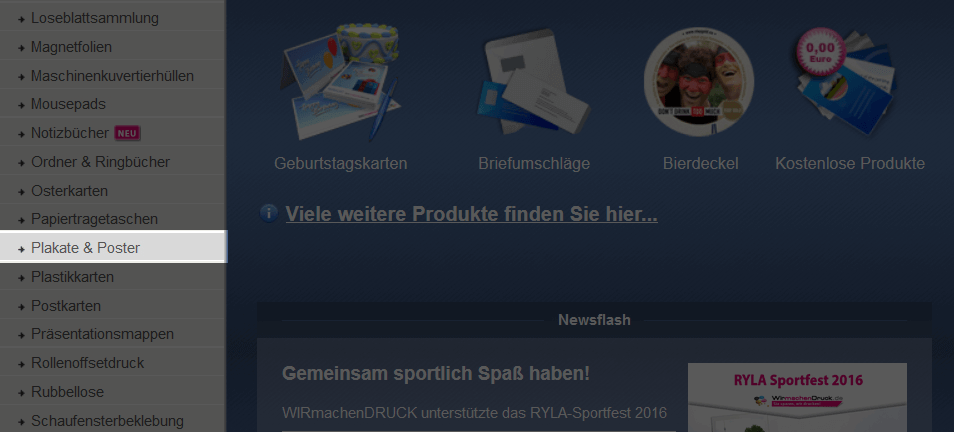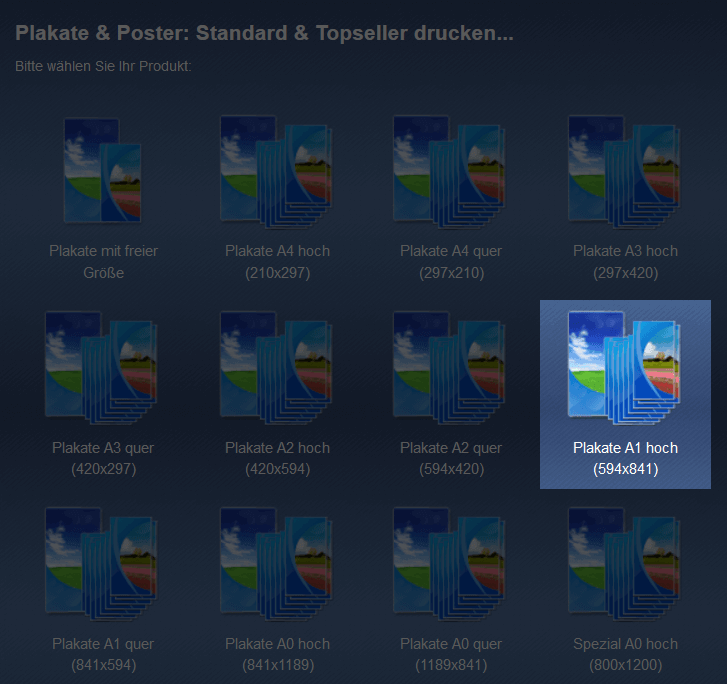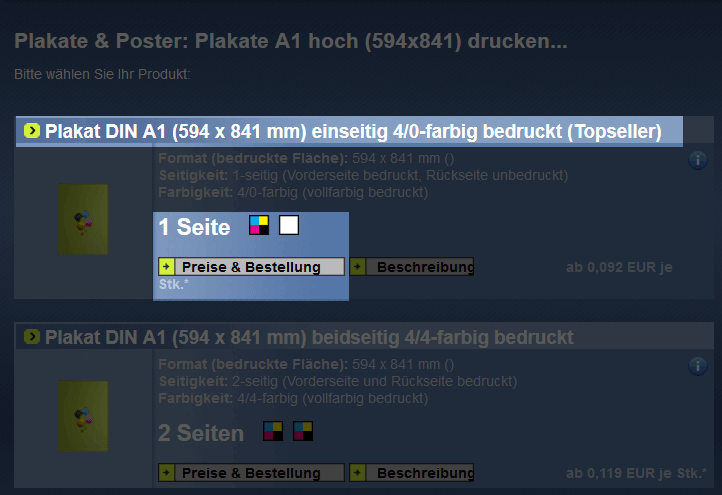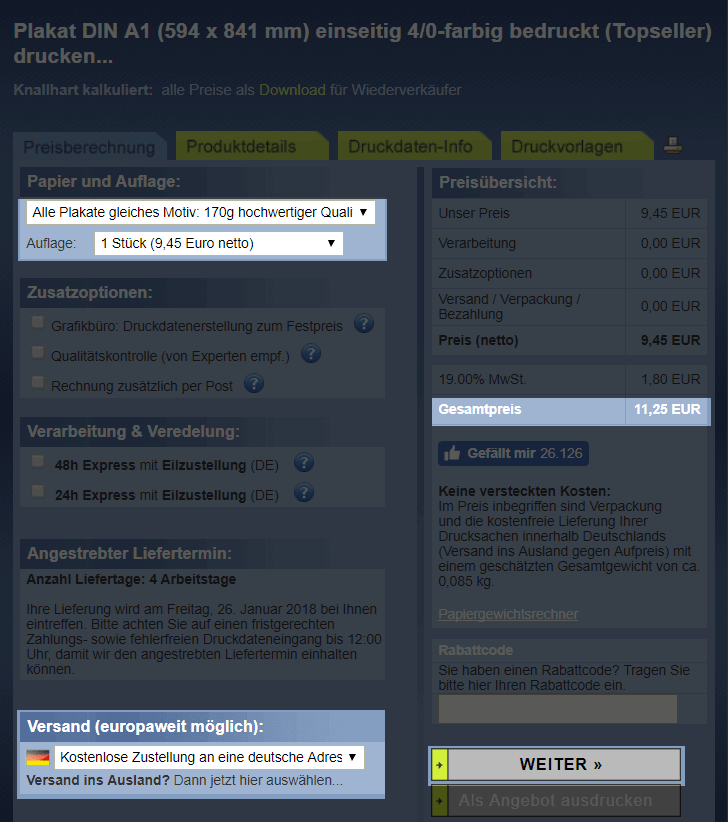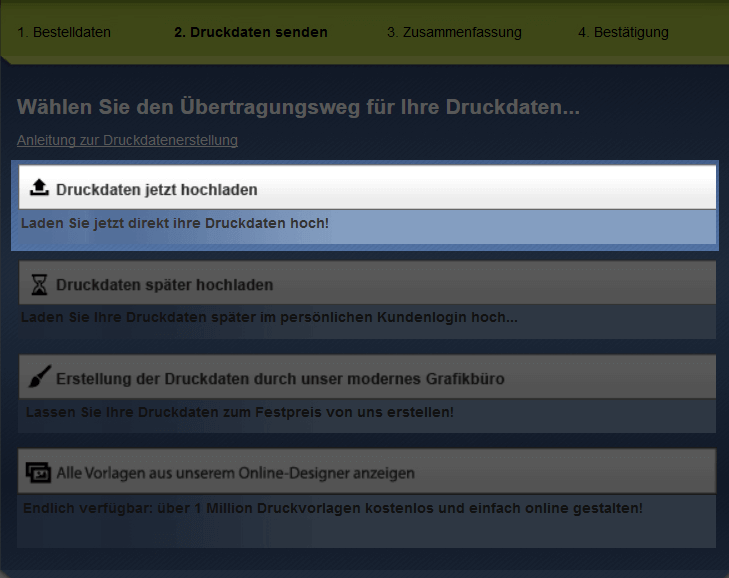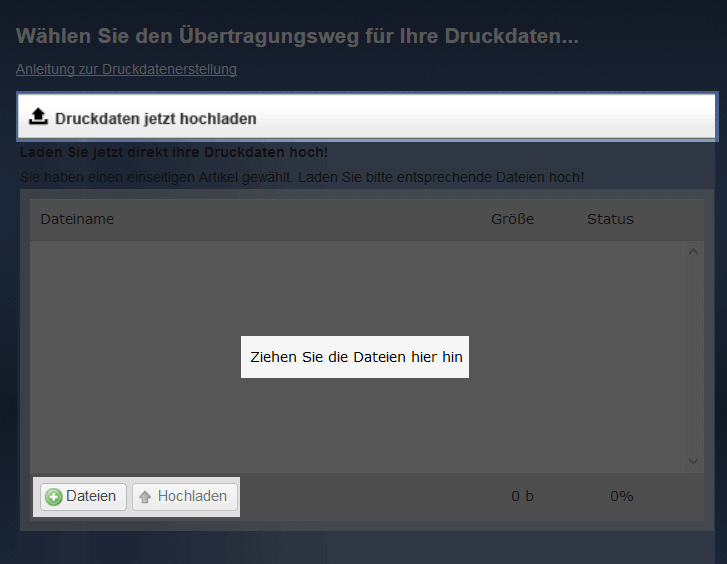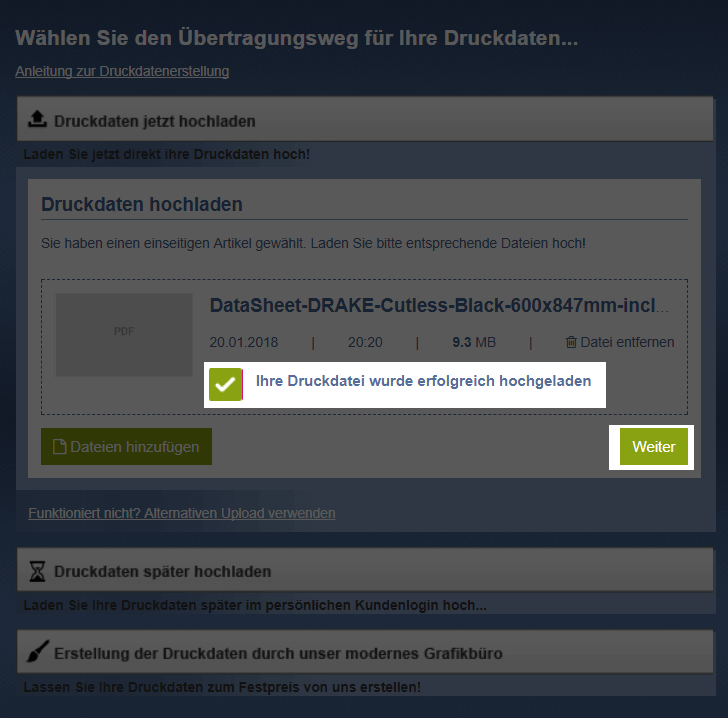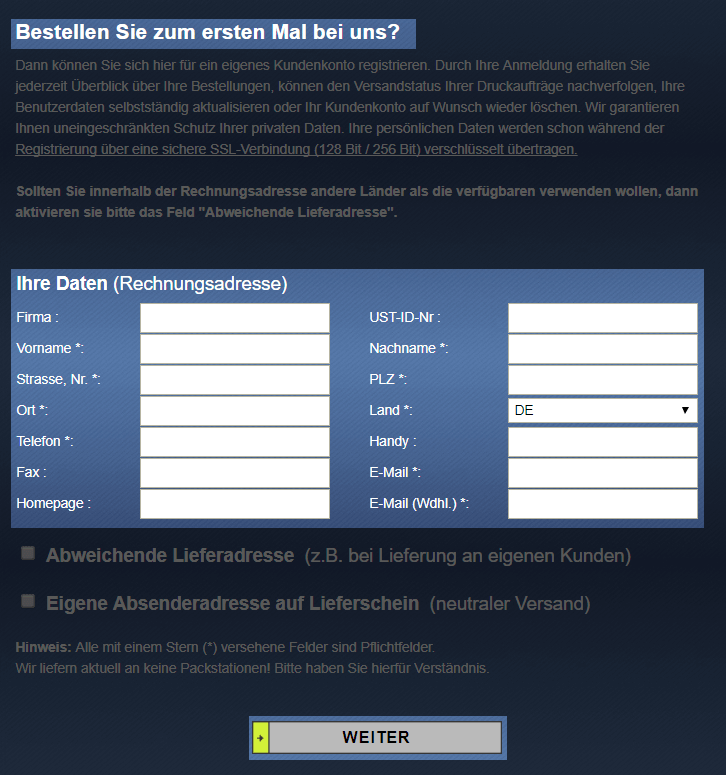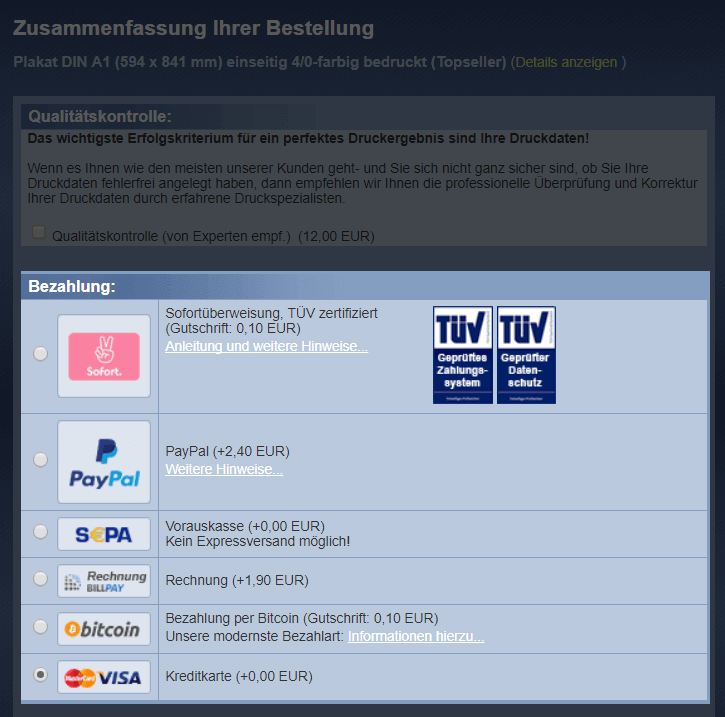Help for printing the posters
With this page I would like to provide you with a guide to print the posters downloaded from my site. The difficulty is that I live in Germany and of course can only write a guide for a German print shop. So if you come from another corner of the Verse, see this guide as a guideline and look around for a cheap print shop near to you. I hope the information here will help you understand how easy it is to have a poster printed.
As a note I would like to point out that you are free to print the data anywhere you want. The print shop mentioned here is just an example. Only ask in advance if your selected print shop can handle my print data. You can find the technical information of the print data on the download page.
I like to print at the online print shop “Wir machen Druck”, because here the prices are already low for one copy and the quality is right. I do not get any money for advertising, but am a satisfied customer by myself. My created print data works there too 100%.
Step 1
First, follow this link „Wir machen Druck“.
Step 2
On the left you see a menu with products. There you scroll down to the point “Plakate und Poster” (means: Posters) and select it.
Step 3
If you have that, a new selection will appear where you click on “Standard and Topseller”.
Step 4
Here you select the option „Plakate A1 hoch“ (means: Posters format A1 vertical).
Step 5
Select the option „Plakat DIN A1 einseitig 4/0-farbig“ (means: Poster format A1 one side front 4-colored / backside unprinted), click on “Preise und Bestellung”. (means: prices and order)
Step 6
Here you specify the options for the order. You have to choose a type of paper for that. So that you do not despair, because you do not know what paper you have to choose, my recommendation for you is „170g hochwertiger Qualitätsdruck matt“. (means: 170g high-quality quality print matt)
Step 7
Below that, you can set the number of copies, if you want more than one poster.
(NOTE: If you would like to have several posters printed with different motifs, select from the paper selection below „Jedes Plakat anderes Motiv 170g hochwertiger Qualitätsdruck matt“ (means: Each poster different motif 170g high quality print matt) and the number of copies of the total number.)
Step 8
After the paper selection and the edition, you will see the total price. If you live outside Germany and within Europe you can still choose your country for shipping prices.
Step 9
Now you have to upload the print data of the poster.
Step 10
To do this, select the directory in which you downloaded the print data or drag the data into the field. Then upload this to „Wir machen Druck“.
Step 11
After the upload you continue.
Step 12
Now „Wir machen Druck“ need your address.
Step 13
Choose your payment method.
Step 14
Last but not least, you have to accept the terms and conditions and click the order button.
Now you just have to wait until delivery and then you can admire the poster! I wish you much pleasure with it.
If you still need a suitable frame and do not know where to buy a good one, I recommend you AluTech. Alutech itself delivers only to Germany, Austria and Switzerland. I myself have this aluminum frame, in black matt, with anti-reflective polystyrene “glass” and am very satisfied. Granted, the frames are more expensive than the poster itself, but usually you have such a frame all your life. Above all, you can always print a new poster and hang it in for a change.
I hope this guide could help you!